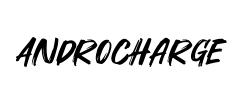Free shipping on all orders over $50
7-15 days international
7 people viewing this product right now!
30-day free returns
Secure checkout
94308165






The video showcases the product in use.The video guides you through product setup.The video compares multiple products.The video shows the product being unpacked. How to visit product backend: 1. Search the box WiFi (Autokit_**) on your phone, enter the password 12345678 2. After successful connection, visit 192.168.50.2 in safari to enter the background For a detailed operation manual, please download "User Manual (PDF)" from the Product guides and documents on the detail page. Is CarlinKit 5.0 compatible with my car ? If your car is equipped with factory wired CarPlay or wired Android Auto, CarlinKit 5.0 is 98% compatible (some models are not compatible) Can I convert wired CarPlay to wireless Android Auto, or convert wired Android Auto to wireless CarPlay? No.The product does not support cross transfer system, only wired CarPlay converted to wireless CarPlay. Wired Android Auto converted to wireless Android Auto. Using wireless Android Auto prompts "Please use your phone to connect to Bluetooth" ? 1. Clear the phone's Google cache 2. Clear Android Auto cache 3. Turn on the wireless Android Auto option of the mobile phone 4. Reset CarlinKit 5.0 CarlinKit 5.0_Wireless CarPlay/Android Auto black screen ? In the background page settings ● Turn on sync mode ● Set the frame rate to 20, or adjust the resolution ● The upgraded version of the box More questions? Please download the "CarlinKit 5.0 FAQ" from "Product guides and documents" to solve your problem.
【CarPlay Wireless Adapter】No need for wired connections anymore; now it's easier than ever to convert your wired CarPlay to wireless with the CarlinKit 5.0 Apple CarPlay wireless dongle! You can continue to use the full range of CarPlay functions and maintain the original car's operations, including navigation, music playback, Siri assistant, phone calls, and more. This wireless CarPlay adapter is compatible with iPhone 6 and above, running iOS 10 or a later version.
【Android Auto Wireless Adapter】No need for wired connections anymore; now it's easier than ever to convert your wired Android Auto to wireless with the CarlinKit 5.0 Android Auto wireless dongle! You can continue to use the full range of Android Auto functions and maintain the original car's operations, including navigation, music playback, Google assistant, phone calls, and more. This wireless Android Auto dongle works with Android phones (Samsung, Google) running Android 11 or a later version.
【98% High Compatibility】- CarlinKit 5.0 CarPlay Android Auto wireless adapter is suitable for cars with factory-wired CarPlay or wired Android Auto . It’s compatible with Ford, Chevrolet, Mercedes, Toyota, Subaru, Jeep, Honda, Nissan, Cadillac, Peugeot, Lincoln, Volkswagen, Mazda, Porsche, Audi, Lexus, etc.
【About 10-25s Automatic Connection】- Automatically connects seamlessly. After you complete the first match, 5.0 will take less than 10-25s to connect automatically in subsequent connections. 5.0 adapter has a built-in 5G chip with an extremely high processing speed and compatibility similar to a 5.8Ghz WiFi rate, achieves a more stable connection and faster response, and can reduce audio and video playback lag.
【Professional Service】Just rest assured and enjoy a high-quality product. For this wireless CarPlay adapter, CarlinKit provides lifetime technical support and One year warranty. Fitting problem? Use issue? Please get in touch with us and we are ready to help you with any problem.
A solution to the delay problem 1. Power up the box, wait for the light to come on, then the phone connects to the box's wifi (WiFi beginning VOL, Auto or generated according to your model, password '' 12345678 ''). 2. Mobile phone open the phone comes with browsing input address 192.168.50.2, you can enter the background settings.
3. On the Settings page, change the video bitrate to 4 and the frame rate to 20. Or change the video bitrate to 6 and the frame rate to 0. 4. Then change the wireless setting to 5G/149 After the operation is completed, unplug the box and try connecting again.
Pay Attention ! ! ! Product cannot be transferred across systems. Only wired CarPlay converts to wireless CarPlay. Wired Android Auto converts to wireless Android Auto. Please choose to buy carefully. For wireless Android Auto unable to connect or other problems, please upgrade to the latest version online (for how to upgrade, please refer to the tutorial on the details page)
This review is for the Wireless CarPlay Android Auto Adapter CarlinKit 5.0. As the product name implies, this CarlinKit 5.0 supports either Apple CarPlay or Android Auto Wireless. However, my review only covers the Apple CarPlay function since I do not have access to an Android phone. The car used in the review is a 2022 Lexus RX-450h and the phone is an older iPhone 12.The Good:Initial connection was fast and drama-free. The user manual lists 4 simple steps:1. Connect the USB cable2. On the phone’s Bluetooth, connect to the CarlinKit’s Bluetooth ID3. Click on the prompt on the car to accept/use CarPlay connection4. Click on the prompt on the phone to accept Use CarPlayIn my case, however, the connection was successfully established after Step 2. I think that was because I have previously used my phone with the older CarlinKit 3.0 so the prompts mentioned in Steps 3 and 4 were not needed. In any event, this was almost a plug-and-play operation. I did not time the process but it could not be much more than 30 seconds from start to finish.Once the initial connection was established, all subsequent connections took approximately 30 seconds to complete automatically. In real life, that means by the time I started the car, put on the seat belt, and completely backed the car out of the garage/driveway then my wireless CarPlay would be operational already. The connections also stayed stable. I used CarlinKit 5.0 every time I used the car and put it through a mix of navigation, music, phone, and messaging. So far I have not run into any dropped connections, delays, hangs, etc. All car buttons, touch screens, touch pad, voice commands, etc. worked as expected, without any noticeable lags. In fact, I consider this (essentially) no-lag response the biggest improvement comparing to the older CarlinKit 3.0.The Bad: None that I could think of.The Ugly: Absolutely none.Summary: I am very pleased with this product. I like my Lexus RX450h a lot, except for the finicky wired CarPlay. This CarlinKit 5.0 unit allows me to easily bypass that weakness. Well done!